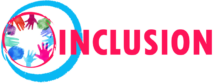Accessibility of content
Step “Taking action” into the educational approach
Relevant for “visual impairment” type of disability
Step by step description of the activity
When working with visually impaired youth, it is necessary to adapt to the environment so that he/she feels comfortable.
- General facts about visually impaired learners:
Using the eyes does not harm or injure the visually impaired youth. Encourage them to use their vision to help with visual tasks unless otherwise specifically prescribed by a doctor.
The use of glasses cannot correct visual acuity in all conditions. But glasses can be worn to limit glare and thus reduce fatigue.
Some youngsters can read the small print, others large print, others need a hand magnifier, and still others a screen.
- General information:
- These youth sometimes read flat-screen material and have corrected visual acuity of 20/70 or less in the better eye.
- Most have very poor distance vision, i.e. they have a hard time seeing the board or project information.
- They can get information from images, graphs, and tables when the material is nearby.
- The eyes cannot be “overworked”, but they can tire quickly. An activity that allows youth to change focus is useful and much appreciated.
- Holding materials near their eyes does not harm them.
- Steps to help visually impaired youth feel comfortable in the environment.
- Leave him/her alone to choose his/her place in the room.
- If he/she is comfortable, let him/her sit as close to the board as possible.
- Limit glare as much as possible and adjust the light as needed.
- Never give blurry copies to a youngster because good contrast is extremely important.
- Both font and letter spacing are important. Sometimes even more important than their size.
- I. youth may need more time to complete tasks.
- They may read more slowly.
- Some important rules:
- Much of the communication is non-verbal. Often, a V.I. youth misses some non-verbal situations, so it is good to explain what happened tete-a-tete to him/her.
- If you notice that a youngster has soiled his/her face or clothes, tell him/her discreetly.
- If you think something might not be used and therefore you are worried about giving it to print, DON’T! More is always better than less.
- It will be helpful for the blind youth to read anything you write on the board or project.
- Another option is for a participant to read silently to the blind person, who writes down in Braille everything they find useful (e.g. dictionary, homework, math tasks).
- In tests, each answer should first be written in Braille by the blind youth and then transferred from Braille to a flat print to be read.
- How technology helps the visually impaired persons
The development of technology makes it possible to facilitate the daily life and learning of people with visual impairments. Here is a short list of various aids:
5.1. Computer
-
- Computers can be used as assistive technology to demonstrate accessible assignments and allow visually impaired people to take notes. In addition, computers have many settings for accessibility, zoom, large print, contrast display, etc., which make them user-friendly.
5.2. Keyboard
-
- Access to a modified typing keyboard can be especially helpful for people with reduced vision. There are both physical keyboards with yellow keys and large letters, Braille keyboards, and more, as well as high-contrast virtual keyboards for most smartphones and tablets.
- Hotkeys – set by default or chosen by users allow them to quickly perform computer operations.
5.3. Screen reader
-
- A screen reader is a software program that reads all the text on the screen with a synthesized voice. Screen readers are also available on phones and tablets.
- Examples:
- JAWS and NVDA for Windows computers
- VoiceOver for Apple devices, including macOS and iOS
- TalkBack and Select-to-Speak for Android
5.4. Audio descriptions
-
- An additional, narrative audio track that describes visual information for the blind. Audio descriptions can be played in the full audience or through an individual device so that only the blind person can hear them.
- Other assistive technologies:
- Electronic books
- A white cane
- A talking calculator
- Tactile materials (allow learning through touch. It could be just outlines or complete 3D models and may or may not include braille. Example: 3D lines to demonstrate math information; modified anatomy diagram)
- Underline / line tracking tracker (for people who find it difficult to follow the text with their eyes, such a tracker can be used below the lines to make it easier to focus on them (built-in tracker in Immersive Reader; using a separator for pages to follow the text by lines)
- Virtual assistants
Virtual assistants, sometimes called voice assistants, perform services or tasks for users based on spoken commands or questions. There is no need for users to look at the screen. Examples (Amazon’s Alexa, Apple’s Siri, Android’s Google Assistant)
- Guidance technologies
“all the ways in which people orient themselves in physical space and move from one place to another.” In relation to visually impaired people, it refers to orientation and mobility techniques. Examples:
- GPS tools for the visually impaired like Nearby Explorer
- Remote virtual assistant – for example, Aira
- Built-in camera
The built-in camera in a tablet or phone can be used as assistive technology very easy to magnify documents, menus, signs, and more. Many assistive applications use a built-in camera, so users need to know how to stabilize the image and take a clear picture.
- Add audio/sound
Adding sound to something can help convey visual information to people who would otherwise have no way of seeing it. It can be as high-tech as adding audio feedback to a computer or as low-tech as adding bells to a ball or buzzers to a basketball hoop.
Links to other resources
- Assistive technologies blog, maintained and very regularly updated with useful ideas and suggestions by Veronica with 4 Is: https://veroniiiica.com